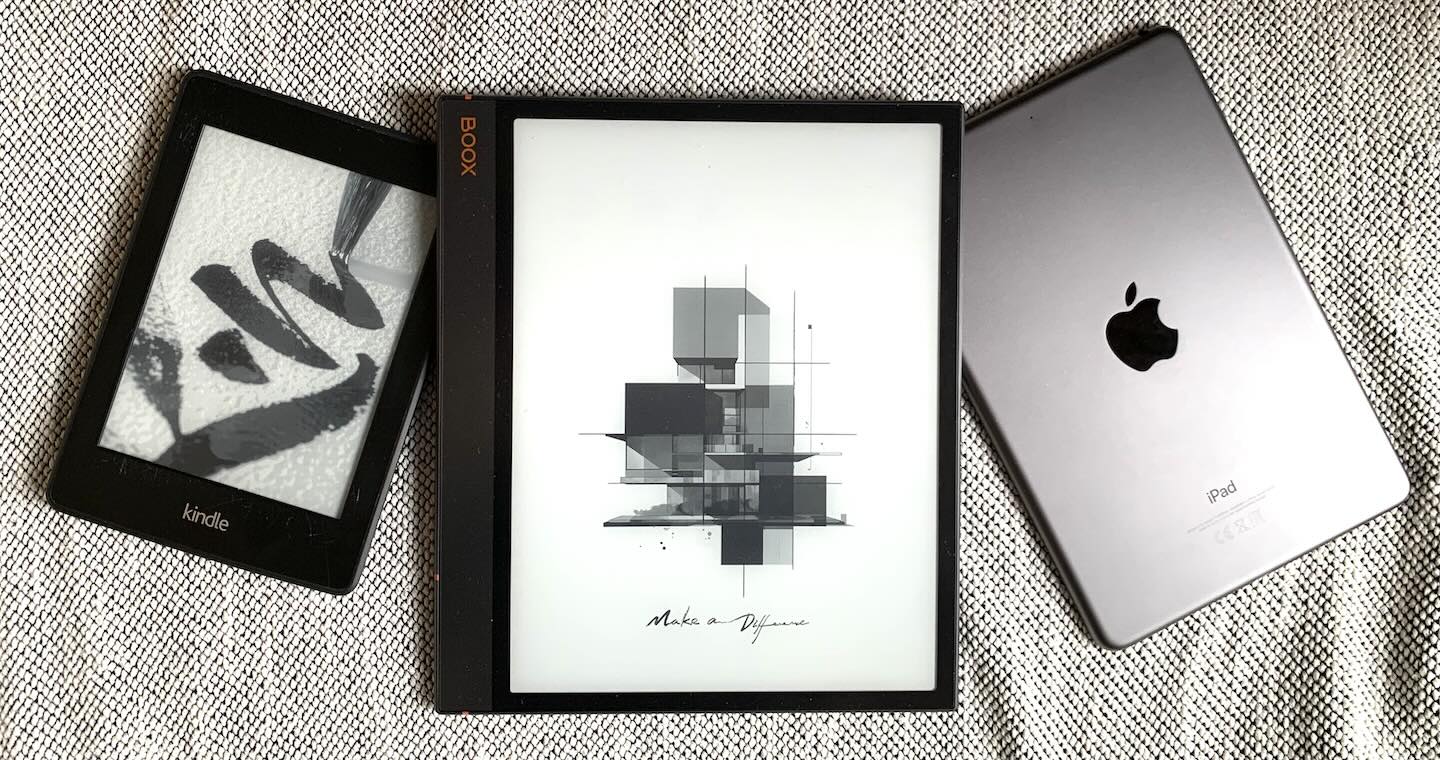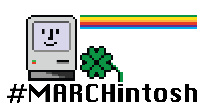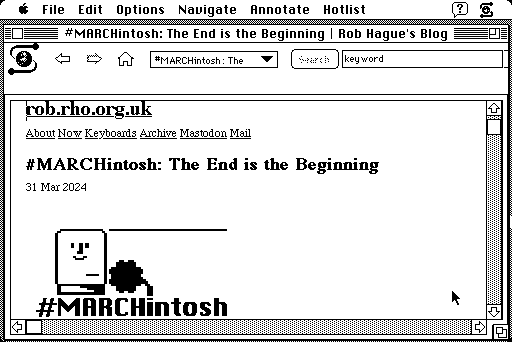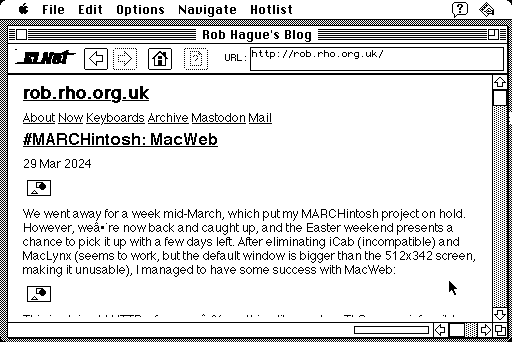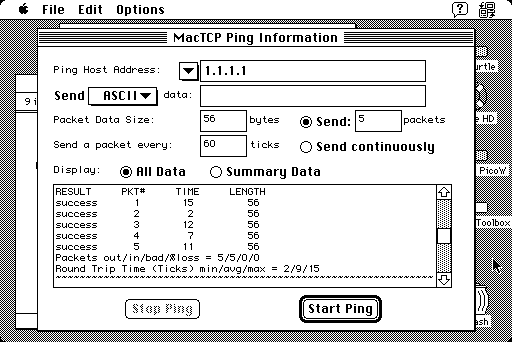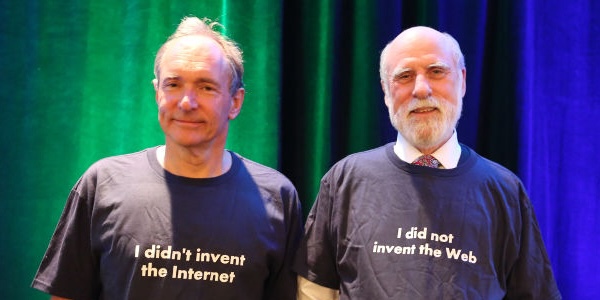Retro Frustrations
On a recent visit to the Centre for Computing History, our eldest noticed a poster for their upcoming “Bring and Byte” sale and was keen to go along. I’ll admit I didn’t argue too much with the idea, and a few weeks later we were back, cash in hand, poring over the tables of old hardware, software and assorted technical knicknacks.
We picked up a couple of classic devices: an Atari VCS1, and a ZX81. Neither are rare (in fact, both are notably for selling like hot cakes and jump-starting their respective markets), but they’re interesting from a technical, historical and aesthetic perspective, and I was keen to set them up and explore them hands-on. However, we soon ran into a problem: RF.
Some context, for those who weren’t around in the early 80s (or were around, but weren’t messing around with home micros). TVs of that era didn’t have inputs for external video sources — no composite or SCART, let alone component, VGA or HDMI. Their single input was a connection to an aerial, in order to receive over-the-air broadcasts (Radio Frequency, or RF). Several channels would be sent using different frequencies, and the TV would include a tuner that picked out a particular frequency and decoded that into video and audio to present.
But what if you wanted to use your TV to view something other than live broadcasts? Other devices — VCRs, games consoles, microcomputers — worked like a TV broadcast tower in miniature, and skipped the over-the-air phase. A modulator inside the device would encode the signal at a particular frequency, allowing the TV to be tuned to that frequency and display the result. It wasn’t the most straightforward approach, and it was a bit prone to interference and fuzziness, but it was a practical way to hook up your shiny new technology to the display you already had.
Back in the present, our TV is fortunately old enough to still have an analogue RF input alongside more modern options. I attached the new-to-us devices, hoping that a usable picture would only be a tuning away. No such luck. With the ZX81 there was definitely something there, but with the Atari it was nothing but static.
Asking around, I gathered that more recent TVs only supported standard broadcast formats, and had trouble with the more unusual formats generated by early consoles and computers. I tried again with an old VCR, and with a dedicated RF-to-HDMI converter box. Both gave slightly better results with the ZX81; the text wasn’t legible, but I could at least see where it was, and the way it changed when I typed in some simple BASIC commands gave me confidence that the machine was working, and the problem was just the display. I need to confirm that this is a problem with the RF signal, but if it is it turns out that there’s a straightforward solution — the system can be modded to output composite video, bypassing the RF modulator, with kits as simple as a few resistors and a single transistor. This seems like an eminently doable project, and not too much of a risk as ZX81s are fairly easy to come by.
What of the Atari? Even with the alternative modulators, I still couldn’t get a whiff of a picture. See nothing seemed unlikely, so I began to suspect that the problem might be elsewhere. I decided to open it up to look for any obvious damage, and as soon as I did I spotted the problem. Whoever had been in there last had suffered an off-by-one error when reconnecting the board with the switches and RF modulator to the main unit, leaving an empty connector at one end and a dangling pin at the other.
I corrected the mistake, but I was painfully aware that I’d been powering it on with essentially random wiring to key components. Something could easily have been damaged beyond repair, rendering the whole thing a non-functional (though admittedly handsome) display piece. With some trepidation I hooked everything up again, and flipped the switch… and it worked! Low resolution Space Invaders started immediately marching across the screen to staccato beeps, as colourful and slightly fuzzy as they were in 1980.
Not only was I chuffed that the hardware was working, but it proved a surprise hit with our youngest. The crude-by-modern-standards graphics didn’t put her off, nor did the lack of the gentle learning curve of today’s games. What the VCS does have is immediacy and responsiveness. It can’t do a lot, but what it can do is focussed on the essentials, and four and a half decades later it still shows. I’m glad I was able to bring it back to life, and we’re both looking forward to playing with it some more.
-
Specifically, a PAL “Light Sixer”, so manufactured between 1978 and 1980. Not the original (“Heavy Sixer”) design, but close, and still with the iconic wood grain front. [back]